Amateur sigs! (Seriously, they are)
+3
petrovich112
Raimu
CountryWiiBoy13
7 posters
Page 1 of 1
 Amateur sigs! (Seriously, they are)
Amateur sigs! (Seriously, they are)
I'm fairly new to GIMP & I was wondering how I'm doing so far. These are the better ones. So here they are...




Well?
EDIT: OK? Pretty sure that's not supposed to happen. Help, please?
EDIT (again): HA! Got it.




Well?
EDIT: OK? Pretty sure that's not supposed to happen. Help, please?
EDIT (again): HA! Got it.
Last edited by CountryWiiBoy13 on Wed Nov 26, 2008 11:27 pm; edited 1 time in total

CountryWiiBoy13- Smash Novice
- Number of posts : 8
Age : 29
Brawl: : 1461-8654-5577
Smash Points/Trophies
Smash Points: 0 -

 Re: Amateur sigs! (Seriously, they are)
Re: Amateur sigs! (Seriously, they are)
no.. thats not supposed to happen. The only thing I can figure, maybe its the host, because your tags seem to be alright.
Try hosting with Photobucket.com, thats what I use.
Try hosting with Photobucket.com, thats what I use.

Raimu- Events Team

- Number of posts : 262
Age : 37
Brawl: : 1590-4865-8164
Smash Points/Trophies
Smash Points: 0
 Re: Amateur sigs! (Seriously, they are)
Re: Amateur sigs! (Seriously, they are)
well if you need gimp help im the one to talk to around here considerin im the only one here that uses gimp and ive gotten considerably better if you look at the 2 gallerys i have

petrovich112- Signature Artist
- Number of posts : 357
Age : 32
Smash Points/Trophies
Smash Points: 20
 Re: Amateur sigs! (Seriously, they are)
Re: Amateur sigs! (Seriously, they are)
Will do, petro. =D I just can't figure out how to get the pictures to blend in with the image. That's the one thing that irratates me. >=(

CountryWiiBoy13- Smash Novice
- Number of posts : 8
Age : 29
Brawl: : 1461-8654-5577
Smash Points/Trophies
Smash Points: 0 -

 Re: Amateur sigs! (Seriously, they are)
Re: Amateur sigs! (Seriously, they are)
Well lets use ur lucario pic ar an example.
(I assume you want to get the white background off him for this)
Step 1.
right click and go to layers->Transparency->Add Alpha Channel
Step 2.
Select the fuzzy border tool and select all the areaas you want to get rid of and press delete. This will roughly get rid of the background.
Step 3.
Zoom in to about 400% and refine the white line (Use eraser or fuzzy select again) that should be around lucario further to about 2-3 pixels.
Step 4.
lightly blur the edges with the blur tool to get rid of the last remnants of the border.
(I assume you want to get the white background off him for this)
Step 1.
right click and go to layers->Transparency->Add Alpha Channel
Step 2.
Select the fuzzy border tool and select all the areaas you want to get rid of and press delete. This will roughly get rid of the background.
Step 3.
Zoom in to about 400% and refine the white line (Use eraser or fuzzy select again) that should be around lucario further to about 2-3 pixels.
Step 4.
lightly blur the edges with the blur tool to get rid of the last remnants of the border.

petrovich112- Signature Artist
- Number of posts : 357
Age : 32
Smash Points/Trophies
Smash Points: 20
 Re: Amateur sigs! (Seriously, they are)
Re: Amateur sigs! (Seriously, they are)
*Psssst!* Countrywiiboy13!
Get... photoshop :O
It's 10x better and it's easier to do stuff
See if your dad or something has a copy of it at work :O
I just really hate GIMP
Good starter sigs though.
Get... photoshop :O
It's 10x better and it's easier to do stuff
See if your dad or something has a copy of it at work :O
I just really hate GIMP
Good starter sigs though.

Zephronę- PK Knight

- Number of posts : 1615
Age : 31
Brawl: : 1934-2362-2797
Smash Points/Trophies
Smash Points: 75
 Re: Amateur sigs! (Seriously, they are)
Re: Amateur sigs! (Seriously, they are)
zeph it is better but 10X???? I think not

petrovich112- Signature Artist
- Number of posts : 357
Age : 32
Smash Points/Trophies
Smash Points: 20
 Re: Amateur sigs! (Seriously, they are)
Re: Amateur sigs! (Seriously, they are)
petrovich112 wrote:zeph it is better but 10X???? I think not
Rai-Rai thinks so
Yes, its much easier to give tips when we're using the same tool

Raimu- Events Team

- Number of posts : 262
Age : 37
Brawl: : 1590-4865-8164
Smash Points/Trophies
Smash Points: 0
 Re: Amateur sigs! (Seriously, they are)
Re: Amateur sigs! (Seriously, they are)
but ten times????

petrovich112- Signature Artist
- Number of posts : 357
Age : 32
Smash Points/Trophies
Smash Points: 20
 Re: Amateur sigs! (Seriously, they are)
Re: Amateur sigs! (Seriously, they are)
Yes, it is better ten times. Seriously.
Your eyes would melt in happiness if you truly knew all it could do.
GIMP is nice, but it simply cannot be compared to Photoshop. Think very hard why it'd be free, while Photoshop costs money.
(That isnt my only reason, I have many, but seriously.)
Your eyes would melt in happiness if you truly knew all it could do.
GIMP is nice, but it simply cannot be compared to Photoshop. Think very hard why it'd be free, while Photoshop costs money.
(That isnt my only reason, I have many, but seriously.)

Zephronę- PK Knight

- Number of posts : 1615
Age : 31
Brawl: : 1934-2362-2797
Smash Points/Trophies
Smash Points: 75
 Re: Amateur sigs! (Seriously, they are)
Re: Amateur sigs! (Seriously, they are)
These are a lot better. Trust me...


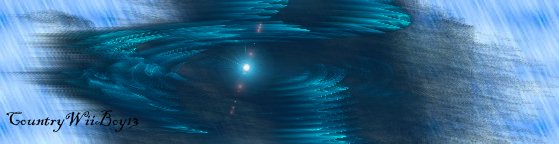


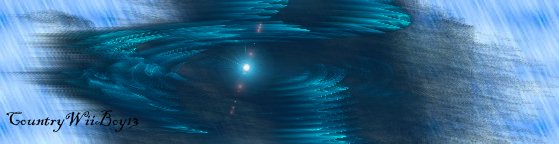

CountryWiiBoy13- Smash Novice
- Number of posts : 8
Age : 29
Brawl: : 1461-8654-5577
Smash Points/Trophies
Smash Points: 0 -

 Re: Amateur sigs! (Seriously, they are)
Re: Amateur sigs! (Seriously, they are)
Yeah, much better. Next, dont make everything thats the focus of the sig right in the middle, add more stuff to the background, and add cool brush, c4d, and blending effects.


Zephronę- PK Knight

- Number of posts : 1615
Age : 31
Brawl: : 1934-2362-2797
Smash Points/Trophies
Smash Points: 75
 Re: Amateur sigs! (Seriously, they are)
Re: Amateur sigs! (Seriously, they are)
ooh btw ive use photshop cs4 and its not 10 times better.
probly 2.3 - 2.5 times better
probly 2.3 - 2.5 times better

petrovich112- Signature Artist
- Number of posts : 357
Age : 32
Smash Points/Trophies
Smash Points: 20
 Re: Amateur sigs! (Seriously, they are)
Re: Amateur sigs! (Seriously, they are)
Then you haven't really known what all of it's capabilities yet. I mean, did you check the renders they have for lighting, and hue/saturation and all the thousands of other options they give you that GIMP is deprived of?

Zephronę- PK Knight

- Number of posts : 1615
Age : 31
Brawl: : 1934-2362-2797
Smash Points/Trophies
Smash Points: 75
 Re: Amateur sigs! (Seriously, they are)
Re: Amateur sigs! (Seriously, they are)
i didnt notice leapps and bounds different just alot easier interface
also country those are betters, recent im guessing or was my slight tutorial a misunderstanding
also country those are betters, recent im guessing or was my slight tutorial a misunderstanding

petrovich112- Signature Artist
- Number of posts : 357
Age : 32
Smash Points/Trophies
Smash Points: 20
 Re: Amateur sigs! (Seriously, they are)
Re: Amateur sigs! (Seriously, they are)
I just practiced with the Free Select Tool until I got the hang of it. XD



CountryWiiBoy13- Smash Novice
- Number of posts : 8
Age : 29
Brawl: : 1461-8654-5577
Smash Points/Trophies
Smash Points: 0 -

 Re: Amateur sigs! (Seriously, they are)
Re: Amateur sigs! (Seriously, they are)
It's cool, but you can still see the white spots around samus...YOu should draw something on them or something lol

Fyro- Smash Apprentice
- Number of posts : 472
Age : 29
Brawl: : 2578 4639 5779
Smash Points/Trophies
Smash Points: 10 -

 Re: Amateur sigs! (Seriously, they are)
Re: Amateur sigs! (Seriously, they are)
petrovich112 wrote:well if you need gimp help im the one to talk to around here considerin im the only one here that uses gimp and ive gotten considerably better if you look at the 2 gallerys i have
I use gimp to make xat pics. lol.

PhailWhale- Smash Apprentice
- Number of posts : 425
Age : 31
Brawl: : 4811-8366-0254
Smash Points/Trophies
Smash Points: 20 -

 Re: Amateur sigs! (Seriously, they are)
Re: Amateur sigs! (Seriously, they are)
GIMP is an okay starting point, but (as is the case for most free programs) it puts the ever-evolving mind into a cage. Photoshop really allows for limitless imagination, creativity, and possibilties.
Good stuff so far, WiiBoy. As stated already, eliminate the empty white area around Samus, and be sure to make the lighting apply to the whole artwork. I'd also recommend you add more elements into the artwork to make the picture appear "busier" (this one is wholly optional though; you may just be a minimalist kind of artist, which is fine).
Good stuff so far, WiiBoy. As stated already, eliminate the empty white area around Samus, and be sure to make the lighting apply to the whole artwork. I'd also recommend you add more elements into the artwork to make the picture appear "busier" (this one is wholly optional though; you may just be a minimalist kind of artist, which is fine).

GuruKid- Head Honcho

- Number of posts : 383
Age : 35
Smash Points/Trophies
Smash Points: 15 -

 Re: Amateur sigs! (Seriously, they are)
Re: Amateur sigs! (Seriously, they are)
My latest...



You can still see some white on Sonic. >.<



You can still see some white on Sonic. >.<

CountryWiiBoy13- Smash Novice
- Number of posts : 8
Age : 29
Brawl: : 1461-8654-5577
Smash Points/Trophies
Smash Points: 0 -

 Re: Amateur sigs! (Seriously, they are)
Re: Amateur sigs! (Seriously, they are)
um in gimp the only good lighting effects are simply titled lighting effects,
also your choices in font and text color are generally bad in this set
also your choices in font and text color are generally bad in this set

petrovich112- Signature Artist
- Number of posts : 357
Age : 32
Smash Points/Trophies
Smash Points: 20
Page 1 of 1
Permissions in this forum:
You cannot reply to topics in this forum



